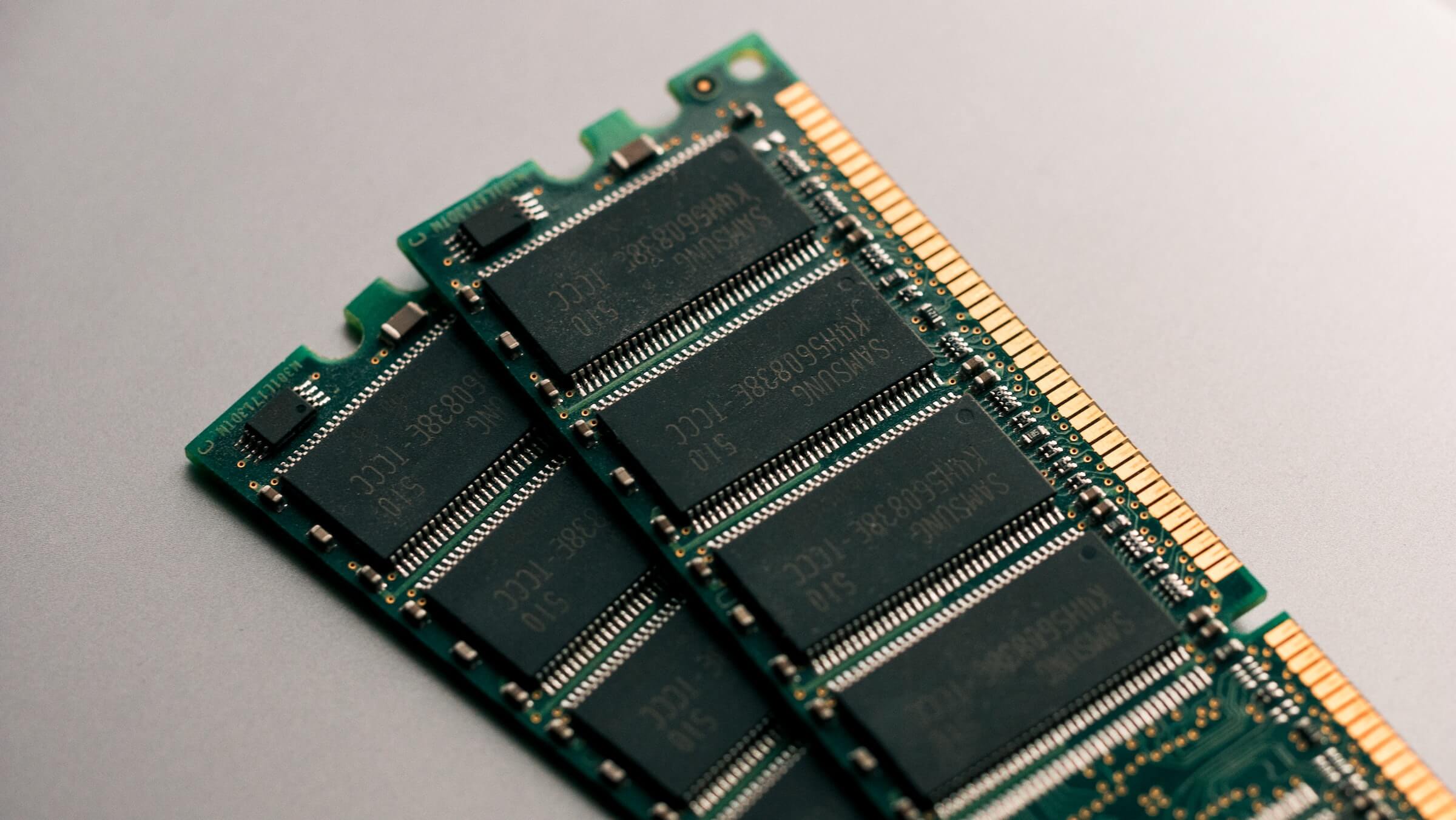The RAM of a computer system is one of the machine’s essential components, and many people, especially gamers, put in a lot of effort to purchase the right RAM. Recently, a new wave of debate has arisen on the internet following the announcement of the DDR5 RAMs. While some people believe the DDR5 is not a big deal, others think it is definitely a game changer. If you happen to be caught between, you are on the right page to get clarification.
On the other hand, you may as well be coming across DDR4 and DDR5 for the first time, and the terms sound like technical jargon. Don’t worry; we will also attempt to discuss what DDRs are and how they can determine the quality of your computer’s RAM. Without further chattering, let’s get to it.
Read Also: Is 32GB RAM Worth it For Gaming
What Are DDRs?
DDR simply stands for Double Data Rate and sometimes “SDRAM”, which means Synchronous Dynamic Random Access Memory may be included at the front. Thus, technically, DDR and DDR SDRAM refer to the same thing.
DDRs are present in most modern computers to double the rate at which data are being transferred. Before their advent, data were being transmitted within the computer system and made available to the memory (RAM) through Single Data Rate (SDR) SDRAM, making the computers extremely slow. In comparison, a DDR SDRAM will transfer data almost 2x faster than an SDR SDRAM under the same circumstances.
Moreover, there have also been different generations of DDR SDRAM over the years. From the first generation, called DDR1, to the latest DDR5, several improvements have been made during the introduction of each generation of DDRs. So, you may guess that the DDR5 will be more productive than the rest of the series. However, this is true if we consider only their basic functions. Otherwise, you may be making a wrong guess.
You must know that during the early days of introducing a new generation of DDRs, they tend to perform excellently in speeding up the rate of transferring data but fail woefully when we consider some other features, especially the latency rate. As time passes, the DDRs become stable and outrank their predecessors.
Since DDR5 SDRAM was just introduced recently, they are no exception to this rule of thumb and, therefore, do not totally outshine the DDR4 SDRAMs. Hence, you may need to really pay attention while reading the other sections to make the best decision at the end of the day.
DDR4 Vs DDR5: Memory Compared
[amazon table=”4232″]
Similarly to how we have different generations of DDRs, there are also different versions of these DDRs. However, this is not our focus today, but it will help you understand that the expected functionalities of a specific generation of DDR SDRAMs are best expressed as a range since it varies across the versions.
Several features are used to determine the overall standard of a DDR SDRAM, and we will consider them to decide which one is better, a DDR4 or DDR5.
Clock Rate
The clock rate in a layman’s description is simply the speed of a computer processor and can be found under “System” in the computer‘s “Control Panel”. It is usually expressed in GHz and is directly linked to DDR.
The higher the clock rate of a DDR, the faster the ability of its processor to process data. This is essentially what the DDR manufacturers work towards achieving since it will also impact other features like clock cycle and transfer time. Here is a quick overview of the clock rates of different DDR4 and DDR5 SDRAMs:
| DDR4 SDRAM Types | Clock Rates (GHz) | DDR5 SDRAM Types | Clock Rates (GHz) |
| DDR4 – 1600 | 1.6 | DDR5 – 4800 | 4.8 |
| DDR4 – 1866 | 1.866 | DDR5 – 5200 | 5.2 |
| DDR4 – 2133 | 2.133 | DDR5 – 5600 | 5.6 |
| DDR4 – 2400 | 2.4 | DDR5 – 6000 | 6.0 |
| DDR4 – 2666 | 2.6 | DDR5 – 6200 | 6.2 |
| DDR4 – 2800 | 2.8 | DDR5 – 6400 | 6.4 |
| DDR4 – 3000 | 3.0 | ||
| DDR4 – 3200 | 3.2 | ||
| DDR4 – 3300 | 3.3 | ||
| DDR4 – 3333 | 3.333 | ||
| DDR4 – 3400 | 3.4 | ||
| DDR4 – 3466 | 3.466 | ||
| DDR4 – 3600 | 3.6 | ||
| DDR4 – 3733 | 3.733 | ||
| DDR4 – 3866 | 3.866 | ||
| DDR4 – 4000 | 4.0 | ||
| DDR4 – 4133 | 4.133 | ||
| DDR4 – 4200 | 4.2 | ||
| DDR4 – 4266 | 4.266 | ||
| DDR4 – 4600 | 4.6 | ||
| DDR4 – 4800 | 4.8 |
Clock Cycle and Transfer Time
The clock cycle and transfer rate talk about the time taken to perform a specific number of transfers. The clock rate determines this; therefore, a processor with a higher speed will have a lower clock cycle and transfer time. A DDR SDRAM performs two transfers within a clock cycle, which implies that the clock cycle is twice the transfer rate.
Here is how the DDR4 and DDR5 SDRAMs perform under these metrics:
| DDR4 SDRAM Types | Transfer Rate (Ns) | Clock Cycle/Cycle Time (Ns) | DDR5 SDRAM Types | Transfer Rate (Ns) | Clock Cycle/Cycle Time (Ns) |
| DDR4 – 1600 | 0.625 | 1.250 | DDR5 – 4800 | 0.208 | 0.417 |
| DDR4 – 1866 | 0.536 | 1.071 | DDR5 – 5200 | 0.192 | 0.385 |
| DDR4 – 2133 | 0.469 | 0.938 | DDR5 – 5600 | 0.179 | 0.357 |
| DDR4 – 2400 | 0.417 | 0.833 | DDR5 – 6000 | 0.167 | 0.333 |
| DDR4 – 2666 | 0.375 | 0.750 | DDR5 – 6200 | 0.161 | 0.323 |
| DDR4 – 2800 | 0.357 | 0.714 | DDR5 – 6400 | 0.156 | 0.313 |
| DDR4 – 3000 | 0.333 | 0.667 | |||
| DDR4 – 3200 | 0.313 | 0.625 | |||
| DDR4 – 3300 | 0.303 | 0.606 | |||
| DDR4 – 3333 | 0.300 | 0.600 | |||
| DDR4 – 3400 | 0.294 | 0.588 | |||
| DDR4 – 3466 | 0.288 | 0.577 | |||
| DDR4 – 3600 | 0.278 | 0.556 | |||
| DDR4 – 3733 | 0.268 | 0.536 | |||
| DDR4 – 3866 | 0.259 | 0.517 | |||
| DDR4 – 4000 | 0.250 | 0.500 | |||
| DDR4 – 4133 | 0.242 | 0.484 | |||
| DDR4 – 4200 | 0.238 | 0.476 | |||
| DDR4 – 4266 | 0.234 | 0.469 | |||
| DDR4 – 4600 | 0.217 | 0.435 | |||
| DDR4 – 4800 | 0.208 | 0.417 |
CAS Latency
The CAS latency is by far the essential factor of a DDR SDRAM. This is because the speed of a processor will become almost negligible if it has a very high CAS latency. CAS Latency stands for Column Address Strobe Latency and can also be shortened to CL.
It denotes the delay in clock cycles between the READ command and the production of information. In other words, it means the measure of time between when you enter a datum and when you get the result. It is expressed in nanoseconds and is specified via the clock cycles.
CAS Latency is also responsible for the inability of the available DDR5 SDRAMs to perform exceptionally against the best DDR4 SDRAMs since they still have very high latency. However, we expect them to get better in the future.
Here is a table showing the clock rate, CAS Latency, and the time taken for different versions of the DDR4 and DDR5 to produce results when a datum was entered in computers containing them, as obtained from Wikipedia:
| DDR4 SDRAM Types | Clock Rates (GHz) | CAS Latency | Output Time (ns) | DDR5 SDRAM Types | Clock Rates (GHz) | CAS Latency | Output Time (ns) |
| DDR4 – 1600 | 1.6 | 10 – 12 | 12.50 -15.00 | DDR5 – 4800 | 4.8 | 34 – 40 | 14.17 – 16.67 |
| DDR4 – 1866 | 1.866 | 12 – 14 | 12.86 – 15.00 | DDR5 – 5200 | 5.2 | 34 – 40 | 13.08 – 15.38 |
| DDR4 – 2133 | 2.133 | 14 – 16 | 13.13 – 15.00 | DDR5 – 5600 | 5.6 | 34 – 40 | 13.08 – 14.29 |
| DDR4 – 2400 | 2.4 | 15 – 17 | 12.50 – 14.17 | DDR5 – 6000 | 6.0 | 36 – 40 | 12.00 – 13.33 |
| DDR4 – 2666 | 2.6 | 12 – 17 | 9.00 – 12.75 | DDR5 – 6200 | 6.2 | 36 | 11.61 |
| DDR4 – 2800 | 2.8 | 14 – 17 | 10.00 – 12.14 | DDR5 – 6400 | 6.4 | 32 – 40 | 10.00 – 12.50 |
| DDR4 – 3000 | 3.0 | 14 – 17 | 9.33 – 11.33 | ||||
| DDR4 – 3200 | 3.2 | 14 – 16 | 8.75 – 10.00 | ||||
| DDR4 – 3300 | 3.3 | 16 | 9.70 | ||||
| DDR4 – 3333 | 3.333 | 16 | 9.60 | ||||
| DDR4 – 3400 | 3.4 | 16 | 9.41 | ||||
| DDR4 – 3466 | 3.466 | 16 – 18 | 9.23 – 10.38 | ||||
| DDR4 – 3600 | 3.6 | 15 – 19 | 8.33 – 10.56 | ||||
| DDR4 – 3733 | 3.733 | 17 | 9.11 | ||||
| DDR4 – 3866 | 3.866 | 18 | 9.31 | ||||
| DDR4 – 4000 | 4.0 | 17 – 19 | 8.50 – 9.50 | ||||
| DDR4 – 4133 | 4.133 | 19 | 9.19 | ||||
| DDR4 – 4200 | 4.2 | 19 | 9.05 | ||||
| DDR4 – 4266 | 4.266 | 18 -19 | 8.44 – 8.91 | ||||
| DDR4 – 4600 | 4.6 | 18 – 19 | 7.82 – 8.44 | ||||
| DDR4 – 4800 | 4.8 | 19 | 7.92 |
Considering the table above, it is obvious that even the fastest DDR5 produces results almost simultaneously as the slowest DDR4. This is due to the extremely high latency rate, which needs to be balanced for the DDR5 to be very productive.
Should You Upgrade Your RAM?
We have thoroughly assessed both DDR4 and DDR5 SDRAMs, and there is no doubt that it would not be completely wise to upgrade your RAM to DDR5 now. This is because the DDR5 SDRAMs are still very much in the early stages of development and the CAS latency is extremely high. Hence, you may experience the same delay problem even when you upgrade to them.
Nonetheless, if you are so bent on upgrading your RAM, especially for hardcore gamers, then you can go for it since they offer faster speed. You may even be lucky to get a DDR5 with low CAS latency to ensure you play your games with maximum satisfaction. Yet, we do not recommend upgrading your RAM now and will advise you to wait for some months before doing so.
Our Top Recommended RAMs
[amazon box=”B09MTS5YH1″ template=”horizontal”]
[amazon box=”B07RW6Z692″ template=”horizontal”]
Conclusion
DDR5 SDRAMs are believed to be for the future, and the available ones can be described as mere prototypes. Upgrading your RAM to a DDR5 is not entirely a bad idea, but what is the essence of doing so when you can get DDR4 SDRAMs that is better and cheaper?
DDR5 are only recommended for hardcore gamers and other sets of people that need to carry out extremely complex activities on their computers. If you do not fall in any of these categories, then you are good to go with DDR4 SDRAMs.