Dynamic Island is a notable feature of the iPhone 14 series, which was later featured on the latest models of the iPhone. Some smartphone brands like Xiaomi, OnePlus, and Realme are already working on how to bring this feature to their user interface based on Android. However, thanks to some great apps that already allow you to enable this feature on Android, you don’t need to wait.
If you are a fan of the Dynamic Island found on the iPhone 14 Pro Max but are currently using an Android Phone, several apps allow using this feature. The app is customizable and you can even get around it to suit your taste better than the iPhone 14 Pro Max. These apps can be found on the Google Play store. We listed the best dynamic island apps for Android with which the DynamicSpot app comes top.
So, in this article, we will explain how to get dynamic island on any Android phone using DynamicSpot.
Watch the video below, to see the step-by-step Guide
What is Dynamic Island on iPhone 14 Pro Max?
Dynamic Island is a modern technology first found on the iPhone 14 Pro and Pro Max to replace the notch technology. Apple’s iPhone X popularized the notch display and many other Android smartphone OEMs followed the trend. Before then, Smartphones usually have a large bezel at the front that houses the front camera. These large bezels have been thinned out in the notch display and you can only find the camera cutout at the front of the screen.
Smartphone companies are working on new technology to finally make the cutout camera invisible and have the front of the phone to be all-screen. Dynamic Island did not solve the problem but it made that space more useful.
Dynamic Island can display notifications for low battery warnings, Apple Pay transactions, AirDrop, privacy indicators, and transfers. It can also reveal various background tasks, such as Apple Maps directions, incoming phone calls, playing music, SharePlay sessions, and screen recordings.
Although all of this looks like new technology and very exciting, it is not since you can still see the camera cutout. And you can get all of these features on your Android device thanks to apps like Dynamic Spot.
How to Enable Dynamic Island on Any Android Smartphone
Step One: Install the Dynamic Spot App
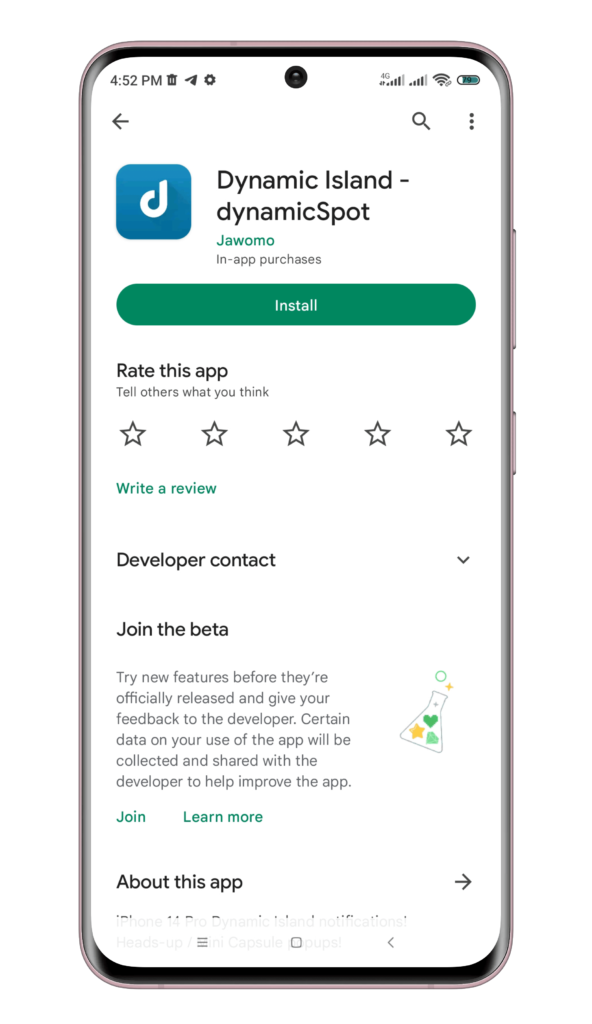
The first thing is to install the Dynamic Spot app from the Google Play store. This app is safe and secure, the only problem you might experience is ads display when you are on the app, but these ads are shown only once. Click the link below to install the app on the Google Play store.
Step Two: Select Apps to show Dynamic Island features

After you finished installing the app, open the app for the first time and you will be brought to the screen above. Click on done and you should see the set-up page. Click on select apps to select all the apps that will use the dynamic island. I advise selecting apps that usually recieve more notifications like Social media apps, messenger apps, phone call, Gmail and the likes. Then click the back button to head back to the set-up screen.
Step Three: Give the app necessary notification access

Give the app permission to some certain features on your phone. You just have to Click on Notification Access, then click on the DynamicSpot, and finally toggle the allow notication access button.
Step Four: Draw On screen
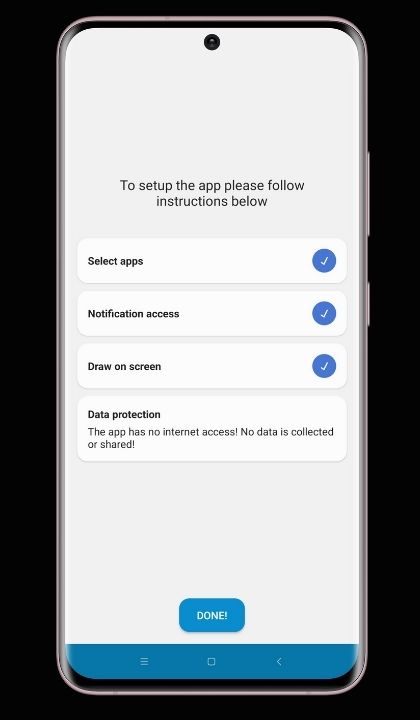
The last part of the screen is to Draw on Screen. You just have to click on Draw on Screen, then click on the enable button in the next page that pops-up. When you are done click on done. With that done, your app should be up and running perfectly. But there are other things you could also do. Like customize the pop-up the way you want, change the appearance the dynamic Island and enable dynamic Island when phone is Charging.
Step Four: Customize Pop-Up Settings
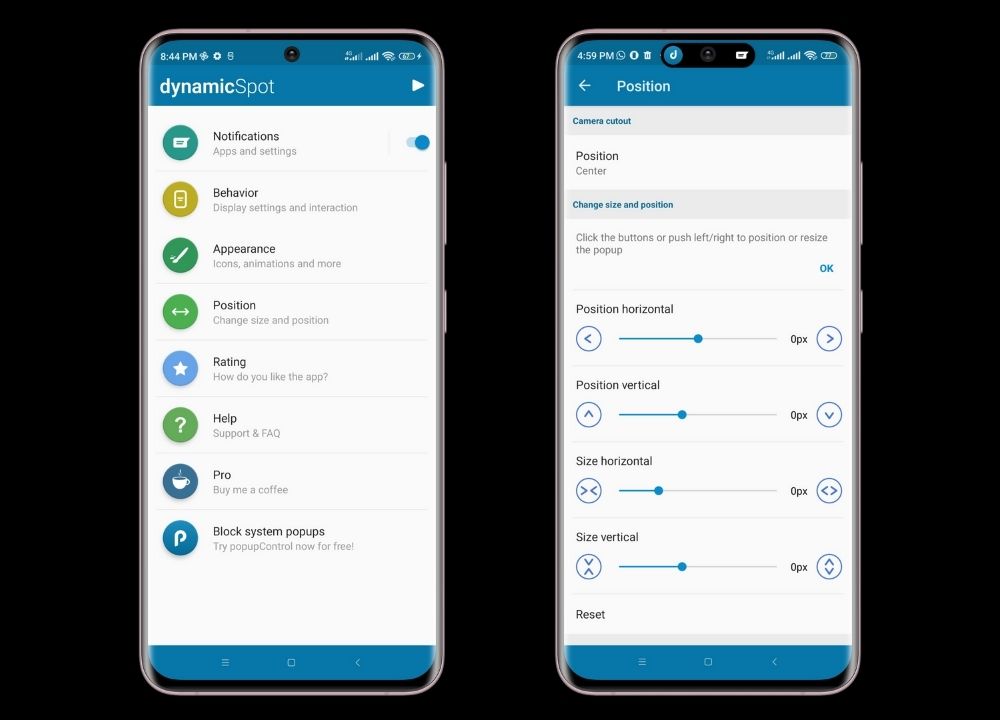
On the Position Page, you can customize the pop-up the way you want. You can Adjust the height both horizontal and vertical and you can move the pop-up or down. You can also customize the app on the Appearance Page, change color and also the shape.
Finally, you can also choose to let the phone display the pop-up whenever you plug in your phone.
With that, you have sucessfully set-up the Dynamic Island on your Android smartphone. If you encounter any problem, let us know in the comment section so that we can help you.


