For better or worse, our TV has undergone many changes. In addition to the improved visual quality, today’s TVs now have a stylish and beautiful structure: they are thinner, bigger, and are even rollable (an example is the LG Signature OLED TV R, the world’s first rollable TV).
On the other hand, the speakers and sound quality of today’s TVs are nothing special, but thanks to the soundbar, this is no longer a problem. There are new devices that provide more functionality to our TVs. For example, LED backlights (beautify your TVs), Amazon fire sticks, and a lot more. This is where TV ports come in to play.
The good news is that there are now more ways to connect multiple devices to the TV due to the port settings. Although many laptop manufacturers are reducing the number of ports in their products, TV manufacturers are doing the opposite.
Among the many ports on the TV, HDMI is one of the most popular and by far the most important. Although we have previously emphasized some of the advantages of the HDMI interface and the many functions that can be performed on the TV using it. Today’s article is focused on the uses of USB ports on TVs.
Read Also: TV Buying Guide | Best cheap TVS
The USB port is another very important connection option. Before buying a new TV, you need to make sure you have a TV with at least two USB ports, because you may need to use it for many of the features on this list.
If at any time you need more USB Ports after reading this article, you can purchase a USB hub port to add more functionality to your TV.
5 Great Uses of your TV’s USB Port
1. Playing and transferring multimedia files.
This is probably one of the most familiar uses of the USB ports (on any device) for most people. Using the USB port of the TV, you can connect a flash drive, USB drive, or external hard drive, and watch movies, play songs, and even read books stored on these storage devices.
If the TV supports multimedia formats, you can also view photos in the gallery/album or any digital media files saved on these devices. This feature is especially useful when you download movies to your smartphone or laptop. You can use an OTG cable/adapter or other USB-C accessories to easily transfer movies from a laptop to a USB drive (flash drive), or from a smartphone to a drive.
2. Connecting TV accessories
The USB port on the TV also allows you to connect accessories to beautify the TV and its surrounding environment and enhance the user’s viewing experience. Also, 8K TVs from manufacturers such as Samsung and LG have a sports ambient light function, and you can also purchase third-party TV lights that can be connected to the TV via a USB port.
These TV backlights can be glued to the back of the TV. They are also customizable, with different lighting modes, adjustable brightness levels, and various other functions that can be controlled via their own remote control. Essentially, they create a green environment in which the light from your TV is more visible.
The backlight mentioned here is not only the accessories that come with your TV. Many other accessories are around but most of them have support for HDMI which is more widely used.
3. Connecting Computer peripherals
Use the USB port on the TV to connect peripherals to the computer. Although this is not common, as mentioned in the first point above, you can use the USB port to connect a pair of computer peripherals (such as a keyboard and mouse) to the TV.
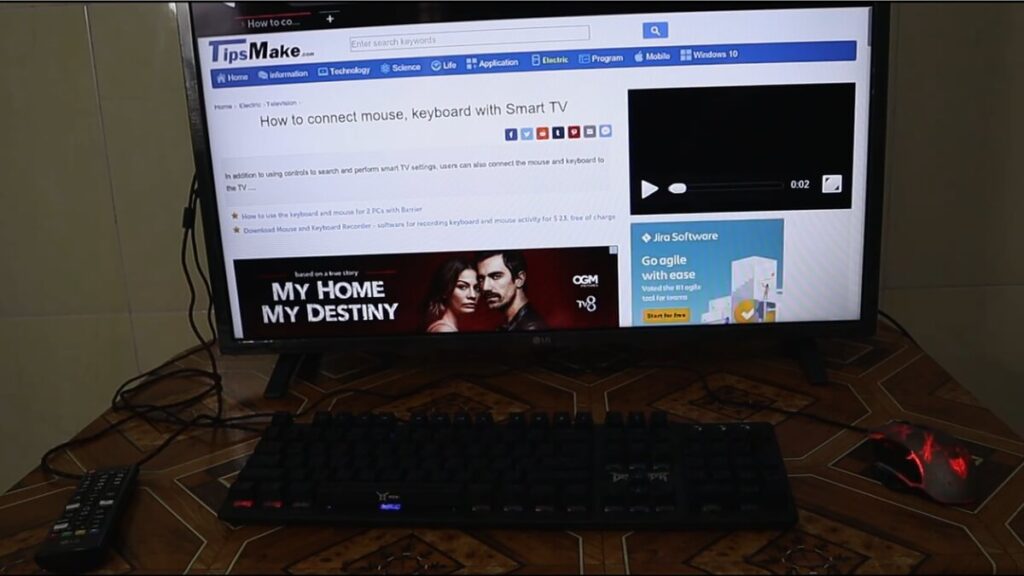
This feature is especially useful if your smart TV comes with built-in applications (such as web browser, Netflix, Facebook, etc.). You can connect a wired or wireless keyboard to the TV for easier input of passwords and mouse, and easy Internet browsing. Compared to standard handheld remotes that come with your TVs, these are definitely better and easier navigation options.
Also, you can connect your phone to your TV through the TV’s USB port.
4. Updating Firmware (OS)
Just like your computer and smartphone, your Smart TV also has firmware. The firmware of your TV can be regarded as the software your TV runs.
When the TV is connected to the Internet, it can be directly updated to the latest firmware. Another way to do this is to download the latest firmware for your model of TV to your computer from the manufacturer’s support website.
Transfer the file to a USB memory drive, and then connect it to the TV. In the “Software Update” section of the TV, select “update by/from USB”. Your TV will automatically find the updated file and start the update process.
Updating the firmware of your TV enables you to explore new features added to the device and improve the user experience when interacting with the device. Updating the firmware can optimize the performance of the firmware or device driver and improve the performance process.
5. Power Supply
Before your TV can operate, it must be connected to the power supply to work properly. However, the USB port can also be used to power other devices that require power, such as smartphones, Bluetooth speakers, and TV dongles (some Chromecast and Amazon Firestick devices) that need a power source. Most TVs Provides power up to 5 V and 500 mA for small devices.

Yes, you can do many things with the HDMI port on the TV, but you can also do lot more with the USB port. What’s do you particularly use your TV’s port for? Let us know in the comments.


